# How to transcribe in Akkadu
# Akkadu account
Use Chrome browser to:
- Signup in www.akkadu.comopen in new window as a transcriber:
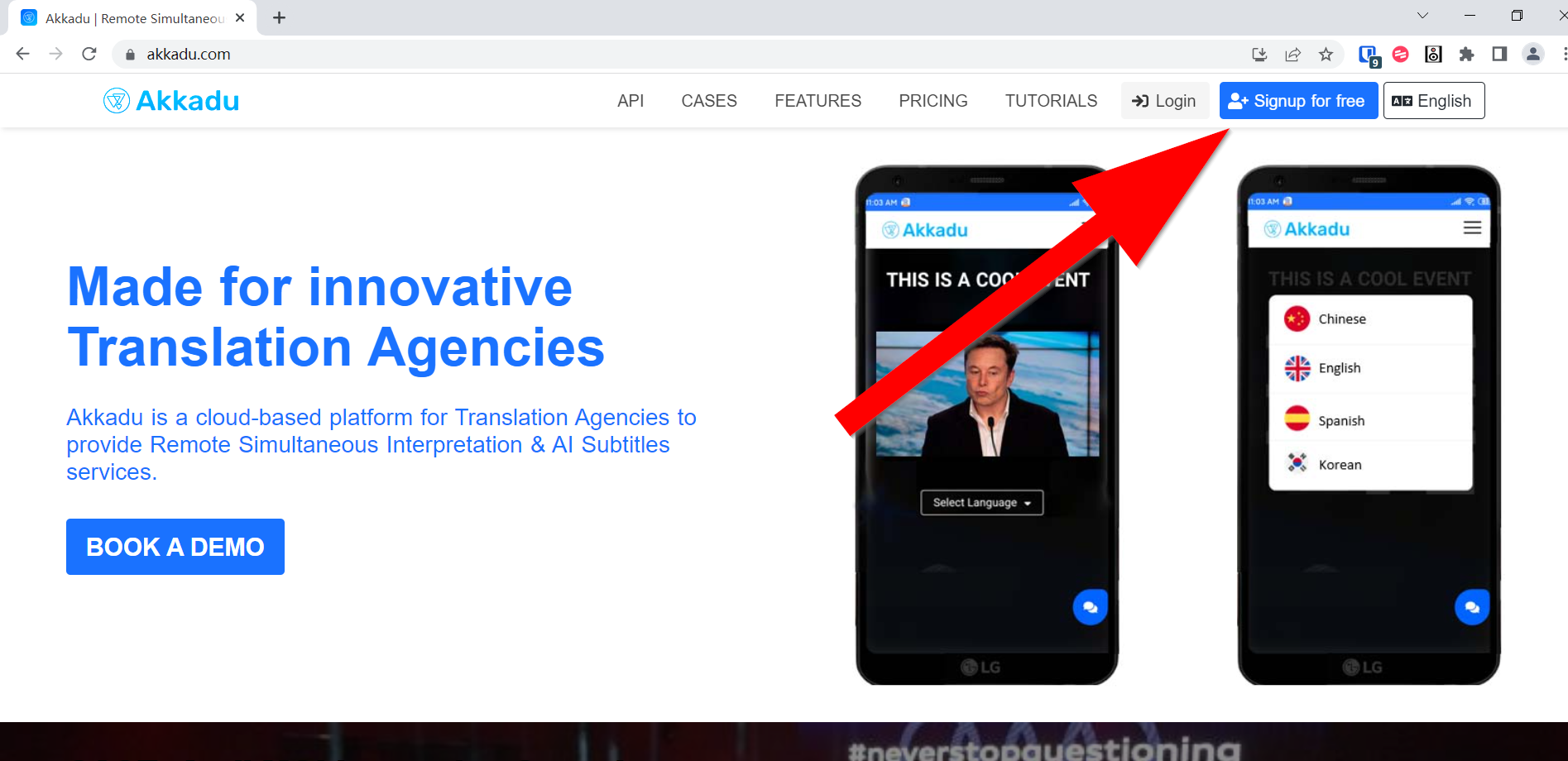
⚠️ Select you are a Transcriber:
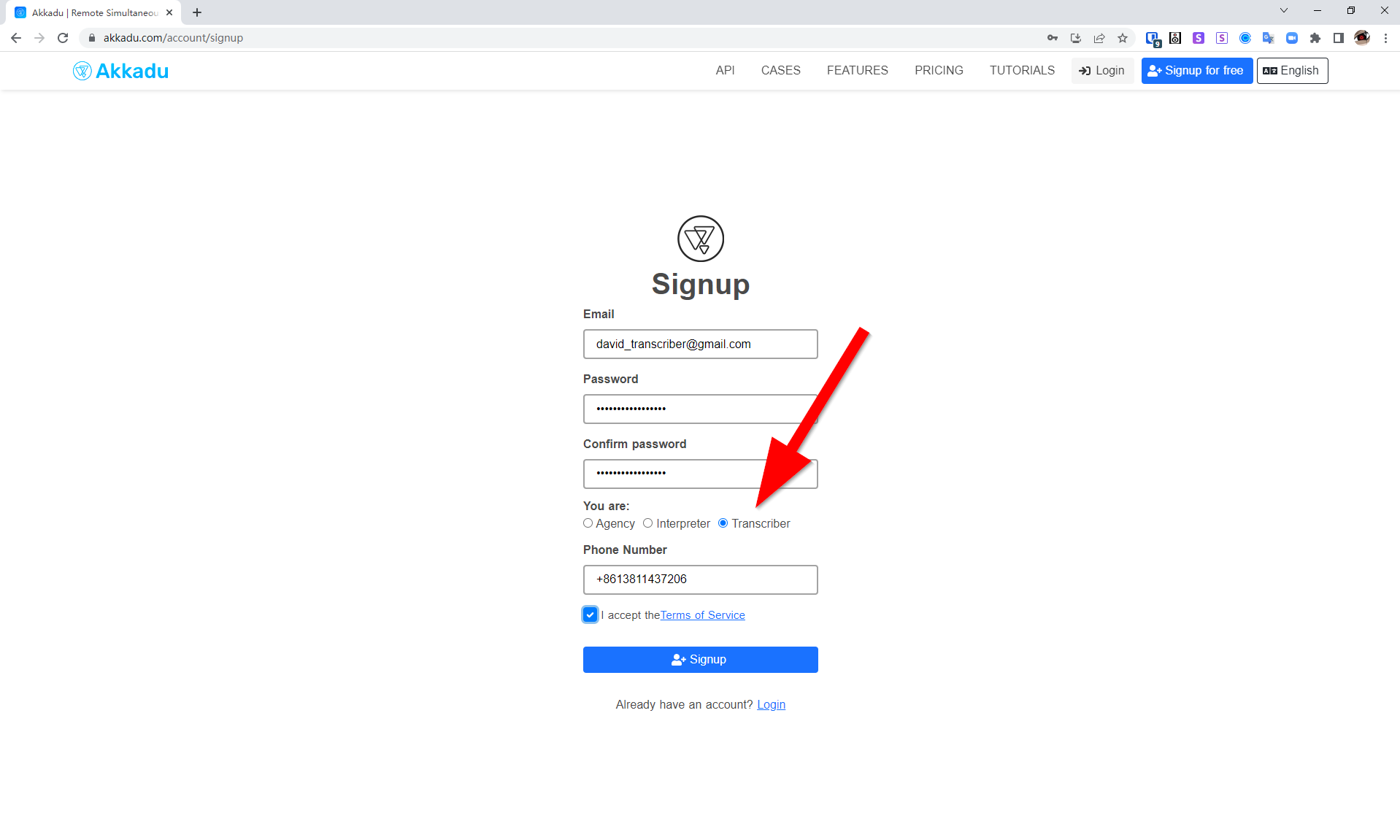
- Enter your dashboard, find your event, and click
Transcribe:
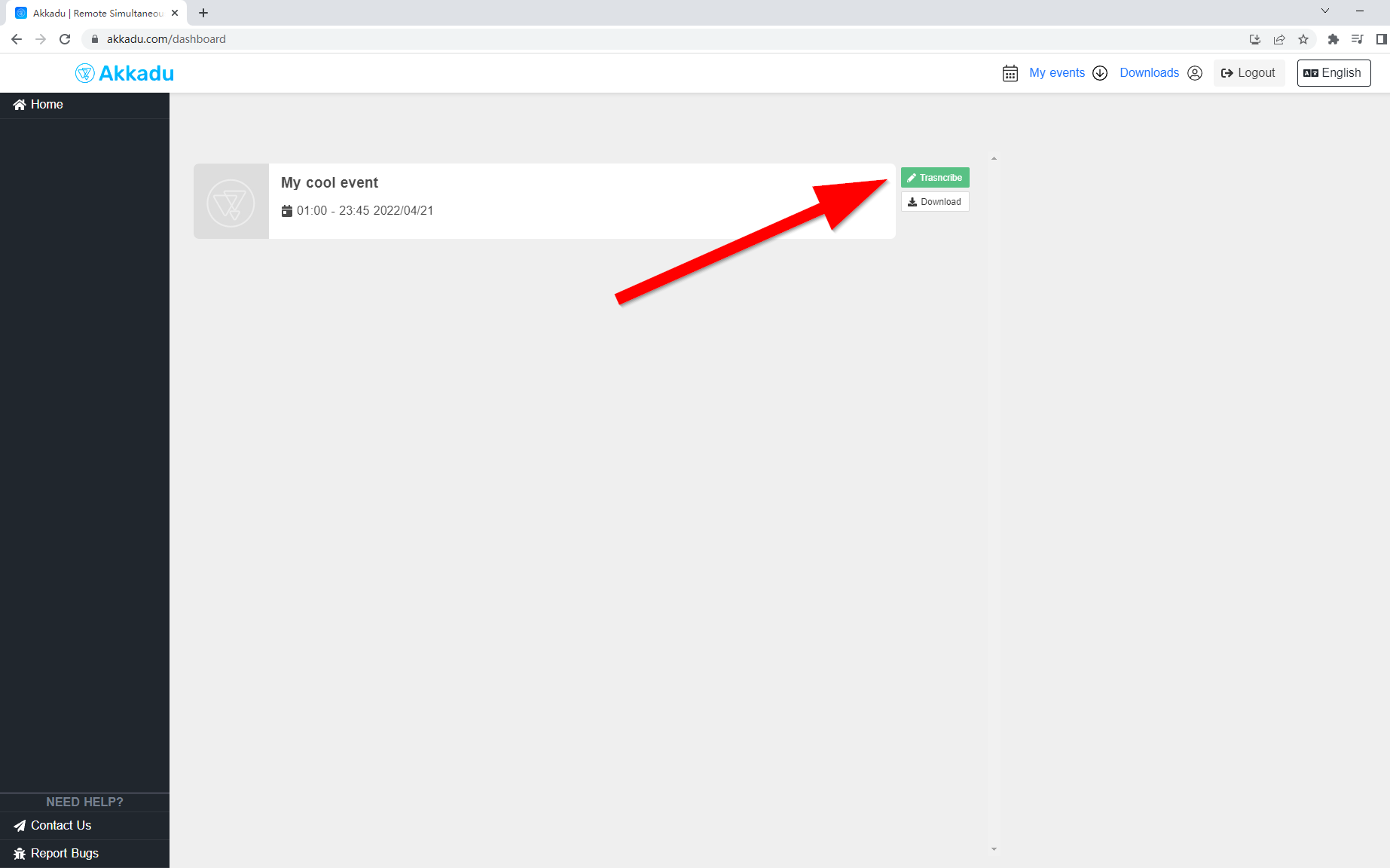
# Transcriber Console
Below is the transcriber console which you can access after you click any transcribe button in your dashboard:
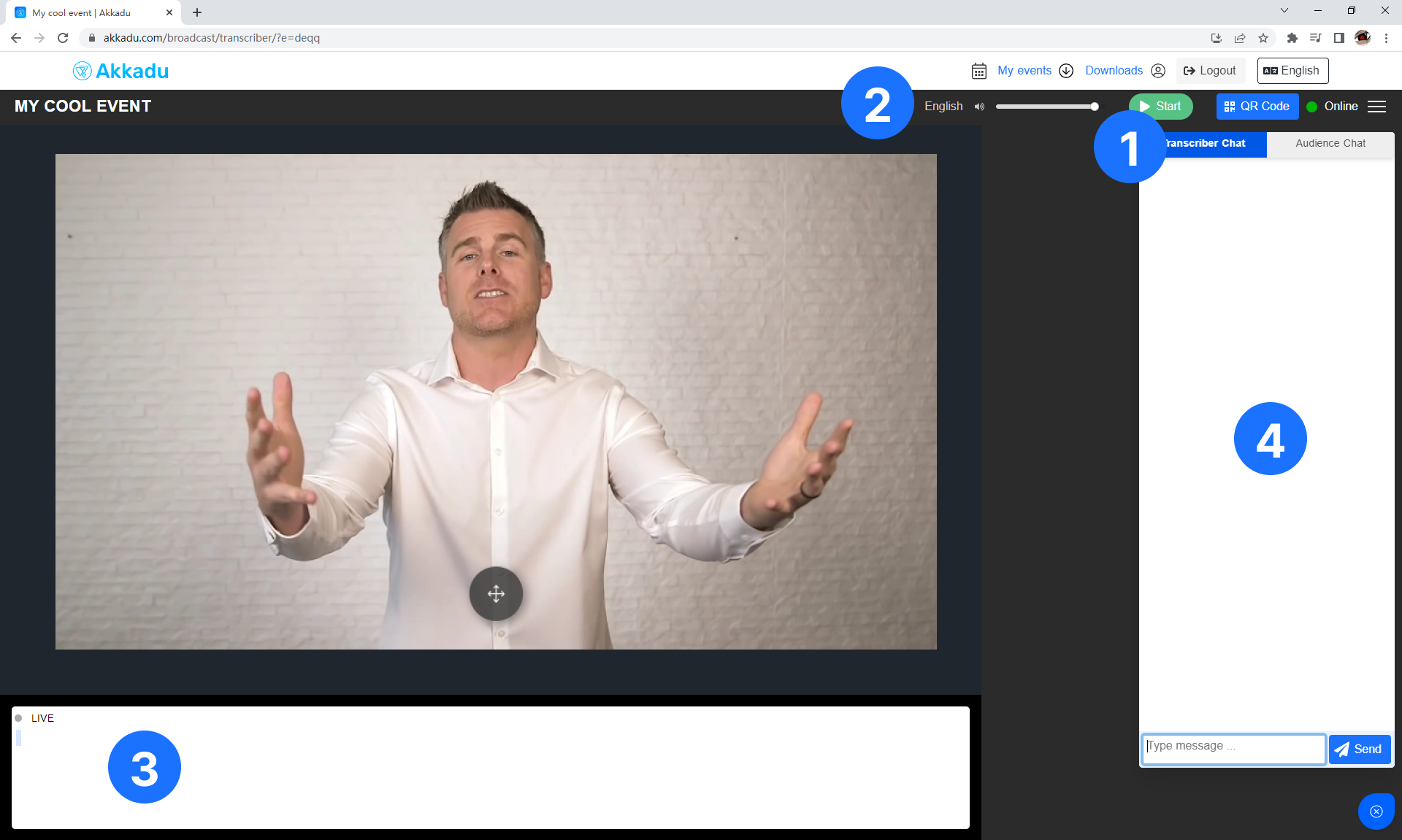
1️⃣ Start button:
- After you click
Startanything you type in the live panel will be shown in the audience page
2️⃣ Language volume control:
- Use the
languagevolumen control to regulate the volumen of the audio - You don't have to worry about the speakers changing the language, the system always will send you the right language, whether is coming from the original source (floor) or the interpreters.
3️⃣ Live panel:
- Anything you type here will be shown in the audience page:
- For
latin languagessuch as English, Spanish, etc. the words will show after you pressSPACE,Enteror punctuation symbols such as.?!etc. - For
asian languagessuch as Chinese, Korean, etc. the words will show after every character you type.
- For
- Everything you type will be saved and can be downloaded from your dashboard or the agency dashboard.
4️⃣ Chat:
- Use the
Chatto communicate with the tech support
